Referral Center
To activate: Click the 'Referral Center' option.
The Referral Center is used to search for referrals and to update the referral
status, notes, and referral outcome as well as to assign a caseworker.
Referrals can be searched by the fields displayed below:
· Client ID
· Last Name
· Social Security
· Date of Birth
· Referral From
· Referral To
· Referring Case Worker
· Referral Reason
· Referral Status
· Specific Program Referral
· Facility
· Referral Date Range
· Assigned To
· Assigned Date
· Incoming Referral or OutGoing Referral
To Use:
1. Activate the Referral Center by clicking on the Referral Center link.
2. Enter lookup criteria into fields.
3. Click Lookup to display the results. Note: The search will list service
records according to what criteria is entered and will only list service
records that are associated with facilities that are assigned to the
current user. All service types are listed not just referrals.
4. Select the referral to update by clicking the Select button next to the
desired referral.
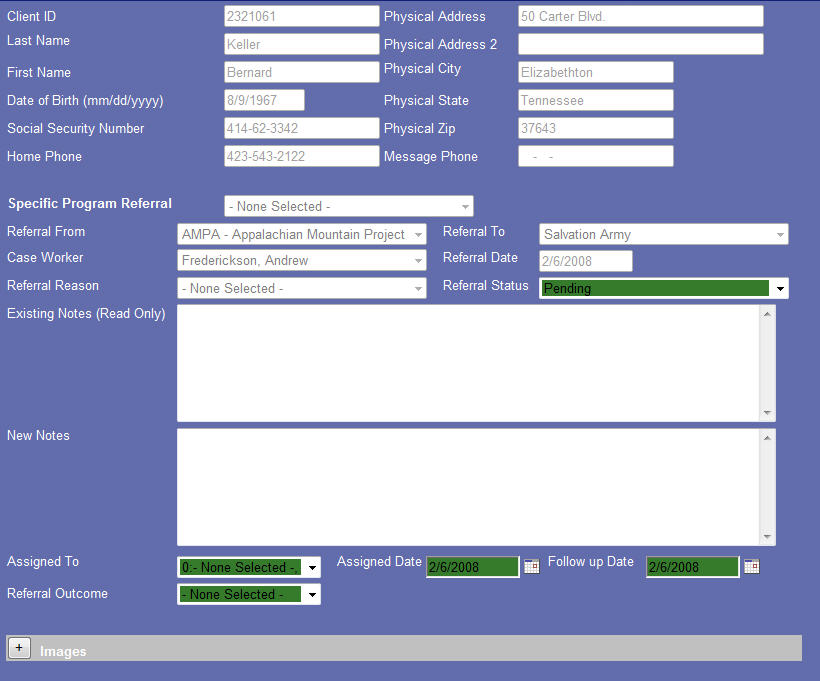
5. Update the appropriate information and then click on the Ok button. The
only information that can be updated are the following fields:
1. Referral Status.
2. New Notes – These notes get appended to the Existing Notes
when applied.
3. Assigned To.
4. Assigned Date.
5. Follow up Date.
6. Referral Outcome.
7. Insert Images.
6. Once the referral is assigned to a caseworker, a reminder will be appear in
their Message Center area in the desktop of CareScope.
Notes
· The Referral Search results can be printed by clicking on the ‘Print’
button.
· The user must have the appropriate rights to use this option.
· Any time a Print is done it opens the display of the report in Internet
Explorer. To return to the previous screen (in Community) the user
needs to click on the ‘back arrow’ in Internet Explorer. If they click
on the ‘x’ it closes Internet Explorer and the Community application.